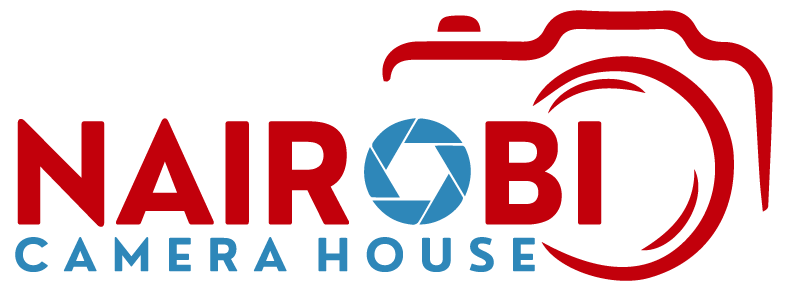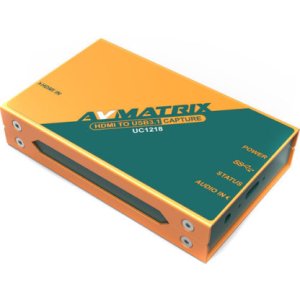Key features for FeelWorld LIVE PRO L1 V1 Quad HDMI Multi-Format Mixer Switcher with USB Live Streaming
- 7.5″ Wide Mini Switcher with 1/4″-20
- 4 x HDMI 1080p60 Inputs / PGM Output
- USB 3.0 Live Streaming Output
- LAN Port & Software for Remote Control
- Android Remote Control App
- 3.5mm Audio Input & Output
- 2″ TFT LCD 4-Channel and Menu Display
- 14 x Transitions with Adjustable Timing
- 6-Channel Preview with Audio Meter & PiP
- Heat Dissipation Fan
FeelWorld LIVE PRO L1 V1 Quad HDMI Multi-Format Mixer Switcher with USB Live Streaming – Revolutionize Your Live Streaming Setup
The FeelWorld LIVE PRO L1 V1 is a powerful Quad HDMI multi-format mixer switcher designed to take your live streaming to new heights. With its 4 HDMI inputs, this device allows you to seamlessly switch between different video sources, making it ideal for multi-camera productions, event broadcasting, and professional streaming. Whether you are streaming on YouTube, Twitch, or Facebook, the USB live streaming feature ensures easy connectivity to your streaming software, enabling you to produce smooth, professional broadcasts with ease.
FeelWorld LIVE PRO L1 V1 Quad HDMI Multi-Format Mixer Switcher with USB Live Streaming – Effortless Control for Streamers and Creators
Streamers, content creators, and producers can take full control of their broadcasts with the FeelWorld LIVE PRO L1 V1 Quad HDMI Switcher. Featuring four HDMI inputs and real-time live switching, this device provides seamless transitions between cameras, video sources, and media, making it perfect for live events, multi-cam shoots, and more. The addition of USB live streaming ensures that you can broadcast your productions effortlessly with high-quality video. The easy-to-use interface makes it ideal for both beginners and professional producers.
FeelWorld LIVE PRO L1 V1 Quad HDMI Multi-Format Mixer Switcher with USB Live Streaming – Stream in Multiple Formats with One Device
The FeelWorld LIVE PRO L1 V1 allows you to mix multiple video formats seamlessly, including HDMI, USB, and more, offering professional-level control for all your live streaming needs. With 4 HDMI inputs, this switcher is perfect for productions requiring multi-angle coverage and real-time transitions. The USB live streaming feature lets you stream directly to platforms like YouTube, Twitch, and Facebook with minimal setup, ensuring that your content looks sharp and polished for your audience.
FeelWorld LIVE PRO L1 V1 Quad HDMI Multi-Format Mixer Switcher with USB Live Streaming – Enhance Your Live Broadcast with Smooth Switching
Take your live broadcasts to the next level with the FeelWorld LIVE PRO L1 V1 HDMI switcher. Offering 4 HDMI inputs for easy camera switching and multi-format support, this device is designed to give you the flexibility to produce professional-grade live streams. Whether you are filming a conference, event, or gaming broadcast, the USB live streaming feature lets you easily connect to your streaming software and reach your audience with smooth, high-definition content.
FeelWorld LIVE PRO L1 V1 Quad HDMI Multi-Format Mixer Switcher with USB Live Streaming – Multi-Camera Streaming Made Easy
The FeelWorld LIVE PRO L1 V1 is designed for multi-camera streaming with 4 HDMI inputs, allowing you to capture multiple angles and video sources for your live production. Switch seamlessly between cameras, media sources, and graphics, and deliver smooth transitions in real-time. The USB live streaming feature allows for easy connection to your favorite streaming platforms, ensuring your live broadcast looks professional and engaging. This switcher is a must-have for streamers looking to enhance their live broadcasts with high-quality video production.
FeelWorld LIVE PRO L1 V1 Quad HDMI Multi-Format Mixer Switcher with USB Live Streaming – Perfect for Event Coverage and Broadcasts
Capture every detail of your event or live broadcast with the FeelWorld LIVE PRO L1 V1. Featuring quad HDMI inputs, this switcher allows you to connect and switch between multiple video sources quickly and easily. Whether you are covering a conference, live sports event, or concert, the multi-format support ensures your broadcast is smooth and professional. With USB live streaming compatibility, you can easily connect to streaming software and reach your audience with high-quality, uninterrupted live streams.
FeelWorld LIVE PRO L1 V1 Quad HDMI Multi-Format Mixer Switcher with USB Live Streaming – Stream with Confidence and Control
The FeelWorld LIVE PRO L1 V1 provides complete control over your live streaming production with 4 HDMI inputs, real-time video mixing, and multi-format support. Whether you’re a professional broadcaster or an aspiring streamer, this device gives you the power to create dynamic and engaging broadcasts. With the USB live streaming feature, you can connect directly to your favorite streaming platforms and ensure that your audience receives smooth, high-definition content every time.
FeelWorld LIVE PRO L1 V1 Quad HDMI Multi-Format Mixer Switcher with USB Live Streaming – All-in-One Solution for High-Quality Live Streaming
The FeelWorld LIVE PRO L1 V1 is an all-in-one live streaming solution designed for professional video production. With 4 HDMI inputs, you can easily switch between multiple video sources, whether they’re cameras, media players, or gaming consoles. Its multi-format mixing capability ensures that your live broadcast is seamless and polished. The USB live streaming feature simplifies the connection process, allowing you to stream to popular platforms with ease. This device is perfect for live events, gaming streams, and webinars.
FeelWorld LIVE PRO L1 V1 Quad HDMI Multi-Format Mixer Switcher with USB Live Streaming – Ultimate Live Stream Switcher for Professional Broadcasts
Achieve professional-quality live streams with the FeelWorld LIVE PRO L1 V1. This quad HDMI multi-format mixer offers four HDMI inputs for flexibility, allowing you to switch between different video sources in real time. Whether you’re creating a sports broadcast, live show, or online event, this device gives you complete control over your production. With the USB live streaming capability, connecting to your preferred streaming software is easier than ever, ensuring a smooth and hassle-free broadcast.
| Shipping Cost |
|
| Shop Location | Kenya |