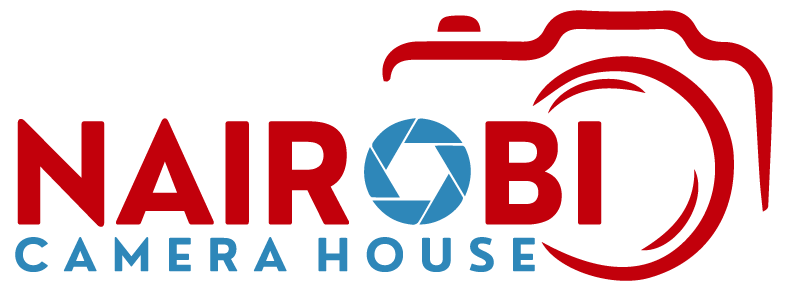Logitech MK120 Desktop
- Keyboard and Mouse
- Optical Tracking
- Comfortable, Quiet Typing
- Plug-and-Play Connection
- Adjustable Tilt Legs
Logitech MK120 Desktop
The Logitech MK120 Desktop includes an optical tracking mouse and keyboard and is compatible with Windows and Linux systems that have two available USB ports. The keyboard offers a comfortable design and low profile keys for quiet typing. Its thin profile adds a sleek look to your desk while keeping your hands in a comfortable position. The mouse offers high definition 1000 dpi tracking for precise cursor control. The MK120 desktop is hot pluggable for an easy setup and even allows for adjustment of the keyboard tilt for customized comfort and productivity.
Logitech MK120 has Optical Tracking
This desktop and mouse combo offers responsive and smooth cursor control with high definition optical tracking of 1000 dpi.
Logitech MK120 is Comfortable, Quiet Typing
The keyboard has low profile keys so that you can enjoy a comfortable, quiet typing experience. It also features a standard layout with full size F keys and a number pad. The space bar also features a curved design to keep your hands in a natural position.
Logitech MK120 has Plug-and-Play Connection
Setup is simple, because you can simply plug the keyboard and mouse into two (2) available USB ports on your desktop, laptop or netbook computer. You can start using them right out of the box.
Logitech MK120 has Adjustable Tilt Legs
The MK120 keyboard allows you to extend the sturdy folding legs to increase the keyboard tilt by 8 degrees so you can customize the keyboard to your ergonomic needs.
Logitech MK120 is Spill Resistant
The keyboard offers a spill resistant design so that any liquid drains out of the keyboard, so you won't have to worry about ruining your investment with accidental spills.
Logitech MK120 is Durable, Easy to Read Keys
Keys can last up to 10 million keystrokes for long-term use. The bold, bright white characters on the keys make them easy to read while typing.
| Shipping Cost |
|
| Shop Location | Kenya |