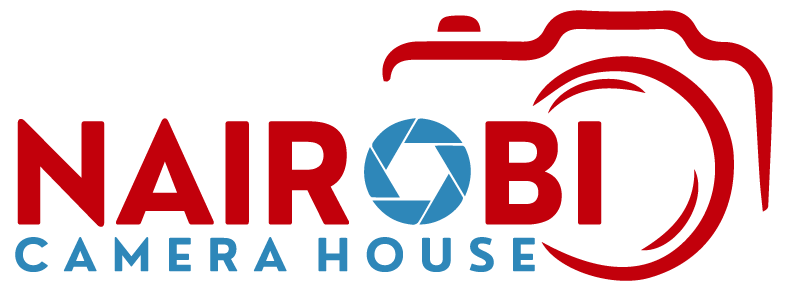Logitech G G560 LIGHTSYNC PC Gaming Speakers
- 2 x Satellite Speakers
- 1 x Subwoofer
- 120W RMS / 240W Peak
- USB Type-A | 3.5mm | Bluetooth 4.1
- 7.1 DTS:X Ultra Virtual Surround Sound
- LIGHTSYNC RGB Lighting
- Logitech Easy-Switch
- Audio Visualizer
Logitech G G560 LIGHTSYNC PC Gaming Speakers
The G560 features two satellite speakers and a subwoofer for a 2.1 speaker setup. With 120W RMS (240W Peak) power feeding the down-firing subwoofer and satellite speakers, you'll get to hear detailed audio from your favorite games from a large soundscape. You can connect and mix multiple audio sources from USB Type-A, 3.5mm, and Bluetooth 4.1 as well as switch between them seamlessly with Logitech's Easy-Switch. You can also use the physical volume control and G-Key buttons. The power button is located on the back of the right satellite speaker. The G560 also supports 7.1 DTS:X Ultra Virtual Surround Sound.
LIGHTSYNC allows you to customize your speakers with approximately 16.8 million colors along with different animations and effects. You can also sync with other Logitech devices with LIGHTSYNC for a uniform setup look. You'll have to download and install the Logitech Gaming Software to get full access to all the LIGHTSYNC features. The software allows you to create your own dance party with the Audio Visualizer. You can also choose any part of the screen and assign it to any of the four areas, which are left, right, front, and rear, and have the LIGHTSYNC engine read the pixels' colors on the screen and match the color dynamically on the G560. The result is immersive environmental lighting while you play.
The G560 can be customized from approximately 16.8 million colors, or with different animations and effects. They can also be synchronized with other LIGHTSYNC devices. Use Logitech Gaming Software to personalize lighting to match your rig, your gear, and your style.
Choose any area on your monitor and assign it to any of the four lighting zones via Logitech Gaming Software. Choose any part of the screen and assign to any of the 4 areas—left and right, front and back. The LIGHTSYNC engine reads the pixels' colors on screen and matches the color dynamically to your speakers in real time. The result is environmental lighting that immersing your room into the experience.
Game developers work with the Logitech LIGHTSYNC SDK to program the color and animation effects for each game. That means the spectacular moments that the game creators focus on will be enhanced with RGB. Many of your favorite games will be brought to light.
Create your own dance party with Audio Visualizer which activates to bring your music to life. Low-volume response is a soft breathing effect. High-volume lighting pulses to the beat—rear lights take the bass and fronts take mids and highs. Connect via USB and use Logitech Gaming Software to customize lighting color and effects.
Feel the action from 120 watts RMS (240 watts peak) power feeding the down-firing subwoofer and two satellite speakers with lightweight, high-strength metallic drivers. Hear every detail as game and sound designers intended from this 2.1 speaker system from a wide range of angles, thanks to the unique driver design delivering a huge soundscape.
The G560 can connect to and mix multiple audio sources via USB Type-A, 3.5mm jack, and Bluetooth. With Logitech Easy-Switch, you can seamlessly switch between up to four connected devices.
With Logitech Gaming Software, you can customize lighting and create your own effects or pick from one of the advanced LIGHTSYNC features and with approximately 16.8 million colors. Make your lights react to any content, such as games, videos, and music. Tap into the advanced audio equalizer or program the G-key to activate custom commands for any application.
Volume control is front and center. Bluetooth pairing is done with the touch of a button. Programmable G-key cycles through color brightness by default, or can be programmed to trigger applications or execute in-game macros via Logitech Gaming Software. The power button is also directly within reach on the back of the right satellite speaker.