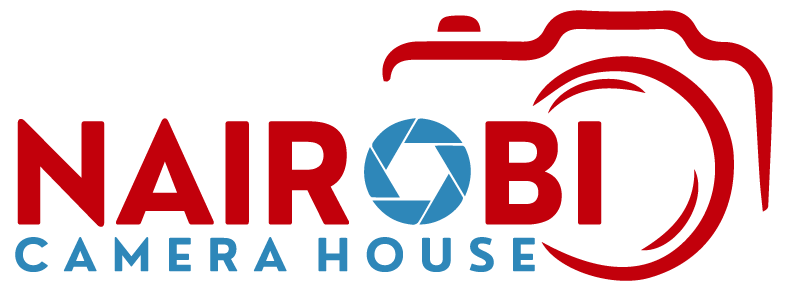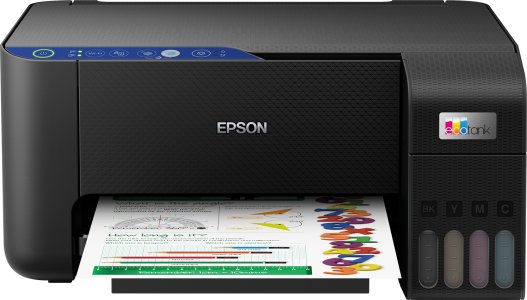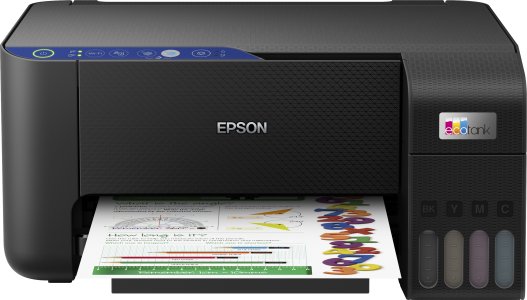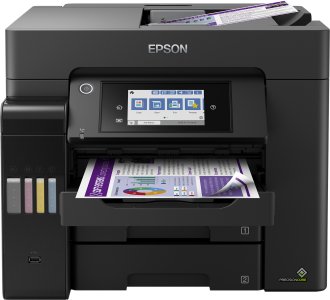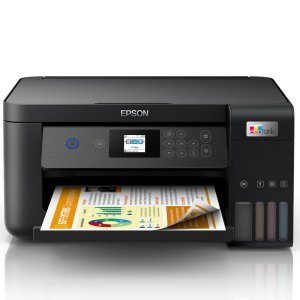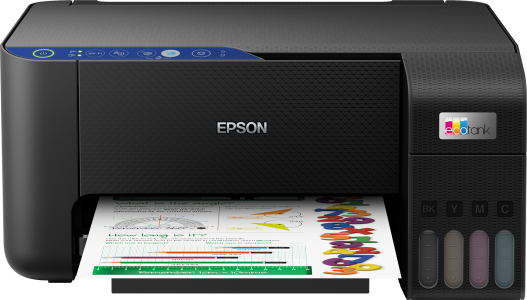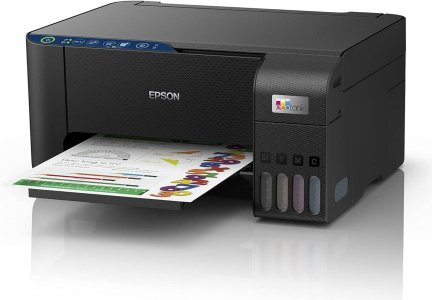Epson EcoTank L3251 Inkjet A4 5760 x 1440 DPI 33 ppm Wi-Fi:
- - Home & office Inkjet Colour printing
- - 5760 x 1440 DPI
- - Printing colours: Black, Magenta, Cyan, Yellow
- - A4 33 ppm
- - Colour scanning
- - Epson Connect
- - Direct printing
- - USB port Wi-Fi
- - 3.9 kg
Why the Epson EcoTank L3251 Inkjet Wireless Printer is the Ultimate Choice for Home and Office Printing
When it comes to printing, efficiency, cost-effectiveness, and convenience are key. The Epson EcoTank L3251 Inkjet Wireless Printer checks all the boxes, offering an innovative solution for high-quality printing with minimal running costs. Whether you need to print documents for work, photos for personal use, or promotional materials for your small business, the Epson EcoTank L3251 Inkjet Wireless Printer is the ideal choice. Let’s dive into the features and benefits of this game-changing printer.
What is the Epson EcoTank L3251 Inkjet Wireless Printer?
The Epson EcoTank L3251 Inkjet Wireless Printer is a compact, high-performance printer designed for home and small office use. It features an innovative EcoTank system, which replaces traditional ink cartridges with refillable ink tanks that can hold more ink, reducing the frequency of ink replacements and lowering printing costs. With wireless connectivity, users can print from multiple devices seamlessly, whether through Wi-Fi, smartphones, or laptops.
Why Choose the Epson EcoTank L3251 Inkjet Wireless Printer?
Here are several reasons why the Epson EcoTank L3251 Inkjet Wireless Printer is a standout choice:
- Low Printing Costs: One of the major selling points of the Epson EcoTank L3251 Inkjet Wireless Printer is its ultra-low cost per page. The EcoTank technology allows you to print thousands of pages with a single ink refill, making it one of the most cost-effective printing options available. This is ideal for high-volume printing, where traditional cartridge printers can get expensive quickly.
- High-Quality Prints: Despite its affordable running costs, the Epson EcoTank L3251 Inkjet Wireless Printer doesn’t compromise on quality. It delivers sharp, clear text and vibrant, accurate colors for photos and graphics, making it perfect for both professional documents and personal photo printing.
- Wireless Connectivity: The Epson EcoTank L3251 Inkjet Wireless Printer features built-in Wi-Fi, enabling you to print from your laptop, smartphone, or tablet without the need for physical connections. Whether you’re at home or in a small office, you can print from anywhere in your network, making it highly convenient.
- Compact Design: The Epson EcoTank L3251 Inkjet Wireless Printer boasts a sleek, space-saving design. This makes it a perfect fit for homes and offices with limited space. You can easily set it up on a desk or table without worrying about it taking up too much room.
- Easy-to-Use Interface: With user-friendly controls and a simple setup process, the Epson EcoTank L3251 Inkjet Wireless Printer is perfect for both beginners and experienced users. You can quickly get started with minimal effort, and its straightforward interface makes it easy to navigate all the printer’s functions.
Key Features of the Epson EcoTank L3251 Inkjet Wireless Printer
- EcoTank System: The Epson EcoTank L3251 Inkjet Wireless Printer comes equipped with the EcoTank system, featuring refillable ink tanks that reduce waste and provide up to 90% lower printing costs compared to traditional ink cartridges.
- Wireless Printing: With Wi-Fi connectivity, the Epson EcoTank L3251 Inkjet Wireless Printer supports wireless printing from multiple devices. This is perfect for families or offices where different people need to print from various gadgets.
- High-Resolution Printing: The Epson EcoTank L3251 Inkjet Wireless Printer offers high print resolutions, making it perfect for professional-quality prints such as business reports, brochures, and high-quality photographs.
- Easy Ink Refills: The Epson EcoTank L3251 Inkjet Wireless Printer uses easy-to-refill ink tanks that minimize the mess and frustration often associated with traditional ink cartridges. Replacing the ink is a quick and straightforward process.
- Energy-Efficient: The printer is designed to consume less power compared to traditional printers, making it environmentally friendly and energy-efficient.
How the Epson EcoTank L3251 Inkjet Wireless Printer Enhances Your Printing Experience
The Epson EcoTank L3251 Inkjet Wireless Printer provides several advantages over traditional printers, particularly when it comes to cost and convenience. With the EcoTank system, you’ll enjoy a much lower total cost of ownership, as the ink tanks hold more ink and require fewer refills. The high-quality printing ensures that your documents and photos come out looking professional every time, whether you're printing contracts, family photos, or marketing materials.
Additionally, the wireless printing capability offers the flexibility to print from multiple devices without the need to physically connect to the printer. This is ideal for modern households or small businesses where mobility and flexibility are important.
Setting Up the Epson EcoTank L3251 Inkjet Wireless Printer
Setting up the Epson EcoTank L3251 Inkjet Wireless Printer is incredibly simple. Here’s how to get started:
- Unbox the Printer: Remove the printer from the box and ensure that all components are included—printer, power cord, ink bottles, and installation CD.
- Install the Ink Bottles: The Epson EcoTank L3251 Inkjet Wireless Printer comes with high-yield ink bottles. Simply fill the ink tanks by following the instructions in the user manual. The ink is designed for spill-free and easy refills.
- Connect to Wi-Fi: Follow the on-screen instructions to connect the printer to your Wi-Fi network. This can be done via the printer’s control panel or by using the Epson Smart Panel app on your smartphone.
- Install Software and Drivers: For computer printing, install the necessary drivers and software from the Epson website or the installation CD.
- Start Printing: Once set up, you can begin printing wirelessly from your computer, laptop, tablet, or smartphone.
Compatibility of the Epson EcoTank L3251 Inkjet Wireless Printer
The Epson EcoTank L3251 Inkjet Wireless Printer is compatible with a variety of operating systems, including Windows, macOS, iOS, and Android. Whether you’re using a desktop computer, laptop, or mobile device, you can easily connect and start printing.
Is the Epson EcoTank L3251 Inkjet Wireless Printer Worth It?
Yes, the Epson EcoTank L3251 Inkjet Wireless Printer is definitely worth it for users who are looking for an affordable, high-quality printing solution. Its wireless capabilities, cost-efficient ink system, and professional-quality output make it a great choice for both home and small office environments. If you're tired of constantly replacing expensive ink cartridges and want a more sustainable, efficient option, the Epson EcoTank L3251 Inkjet Wireless Printer is the answer.
Conclusion: Why Choose the Epson EcoTank L3251 Inkjet Wireless Printer?
In conclusion, the Epson EcoTank L3251 Inkjet Wireless Printer offers exceptional value for anyone in need of an affordable, efficient, and high-quality printer. With its innovative EcoTank technology, wireless capabilities, and ease of use, this printer is perfect for both personal and business use. If you want to save on printing costs while enjoying fast, high-quality results, the Epson EcoTank L3251 Inkjet Wireless Printer is a must-have.
| Shipping Cost |
|
| Shop Location | Kenya |