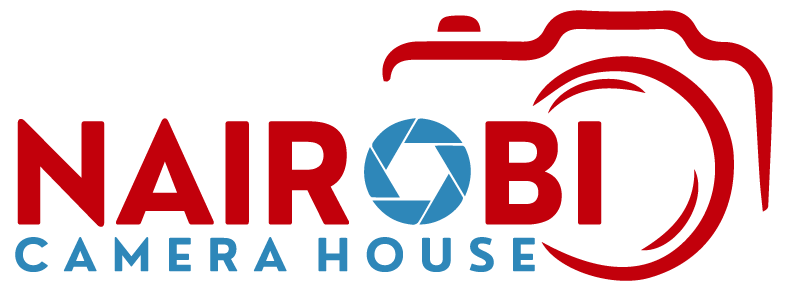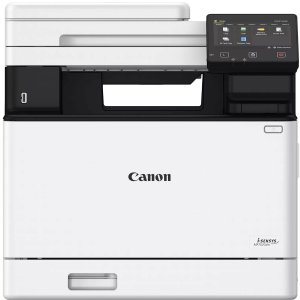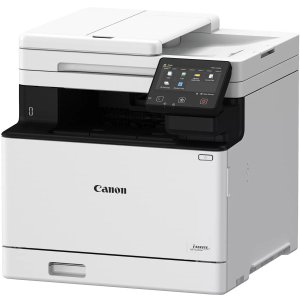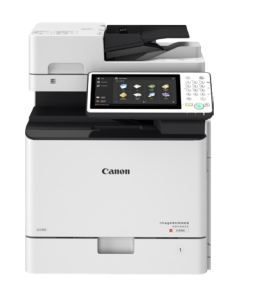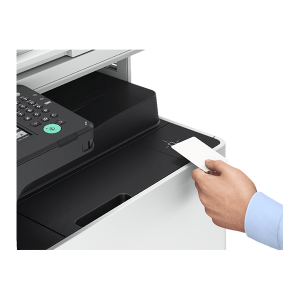Key features for Canon i-SENSYS MF651Cw A4 Colour MFP Printer
- Machine Type: Colour Laser All-In-One
- Available Functions: Print, Copy and Scan
- Print Speed: Single-sided: Up to 18 ppm (A4); Up to 38 ppm (A5-Landscape)
- Print Resolution: Up to 1200 x 1200 dpi
- Warm-up Time: Approx. 13 seconds or less from power on
- Print Margins: 5 mm top, bottom, left, and right; 10 mm top, bottom, left, and right (Envelope)
- Copy Speed: Single-sided (A4): Up to 18 ppm
- Copy Resolution: Up to 600 x 600 dpi
- Copy Modes: Text/Photo/Map (Default), Text/Photo/Map (quality), Printed Image, Text
Canon i-SENSYS MF651Cw A4 Colour MFP Printer
The Canon i-SENSYS MF651CW A4 Colour Multifunction Printer (MFP) is a versatile and compact solution for businesses seeking high-quality color printing, scanning, copying, and faxing capabilities. With its user-friendly design and advanced features, this Canon i-SENSYS MF651CW all-in-one printer is designed to streamline workflow efficiency and enhance productivity.
Featuring Canon’s cutting-edge laser printing technology, the Canon i-SENSYS MF651CW delivers crisp and vibrant color prints with stunning clarity and detail. With print speeds of up to 18 pages per minute (ppm) for both color and monochrome documents, you can quickly produce professional-quality materials to meet tight deadlines.
Equipped with a variety of convenient features, including automatic duplex printing, a 250-sheet paper cassette, and a 50-sheet automatic document feeder (ADF), the Canon i-SENSYS MF651CW simplifies document handling and reduces the need for manual intervention. Plus, the Canon i-SENSYS MF651CW has built-in Wi-Fi and mobile printing capabilities, hence you can easily print from your smartphone, tablet, or laptop, even when you’re on the go.
The intuitive 5-inch color touchscreen display of the Canon i-SENSYS MF651CW makes it easy to navigate menus, customize settings, and access cloud-based services such as Google Drive and Dropbox. Additionally, with Canon’s renowned reliability and support, you can trust the Canon i-SENSYS MF651CW to deliver consistent performance and exceptional results day after day.
Canon i-SENSYS MF651CW has proper printing performance
You can expect to print at speeds of up to 18 pages per minute (ppm) for both color and black-and-white documents on your Canon i-SENSYS MF651CW. This quickness is handy when you need to finish many printing jobs, ensuring your work doesn’t get delayed. The first-page-out time for this Canon i-SENSYS MF651CW printer is less than 11 seconds, which means that it starts printing very fast after you give the command to print.
Canon i-SENSYS MF651CW offers high-quality print output
When it comes to print output, the Canon i-SENSYS MF651CW delivers exceptional print quality with a resolution of up to 1200 x 1200 dpi. This ensures that your documents, presentations, and marketing materials look sharp and professional. The Canon i-SENSYS MF651CW printer also supports a wide range of media types, including plain paper, envelopes, and labels, giving you the flexibility to print on a variety of materials.
Canon i-SENSYS MF651CW allows copying and scanning
In addition to printing, the Canon i-SENSYS MF651CW also functions as a high-quality copier and scanner. The Canon i-SENSYS MF651CW copier can produce up to 18 copies per minute with a resolution of up to 600 × 600 dpi. The Canon i-SENSYS MF651CW scanner offers a resolution of up to 600 x 600 dpi (optical) and up to 9600 × 9600 dpi (enhanced), allowing you to capture and share documents with exceptional clarity.
Canon i-SENSYS MF651CW has Fax functionality
Canon i-SENSYS MF651CW also includes fax capabilities, making it a truly comprehensive communication solution. The Canon i-SENSYS MF651CW offers a transmission speed of up to 33.6 kbps and a memory of up to 256 pages, ensuring that you can send and receive faxes efficiently.
Canon i-SENSYS MF651CW connectivity
The Canon i-SENSYS MF651CW is equipped with a variety of connectivity options, including USB 2.0, Gigabit LAN, and Wi-Fi. This allows you to connect the Canon i-SENSYS MF651CW printer to your computer or network easily and share it with multiple users. The Canon i-SENSYS MF651CW printer also supports cloud integration with Google Drive, Dropbox, and OneDrive, making it easy to print and scan documents directly from the cloud.
Canon i-SENSYS MF651CW has a user-friendly interface
Operating the Canon i-SENSYS MF651CW is easy. Canon i-SENSYS MF651CW features a large 12.7 cm color touchscreen for intuitive usability. The touchscreen interface allows you to easily navigate the Canon i-SENSYS MF651CW printer’s menus and settings, making it simple to perform various tasks.
Canon i-SENSYS MF651CW security features
TheCanon i-SENSYS MF651CW includes a range of security features to protect your confidential information. These features of the Canon i-SENSYS MF651CW include a Secure PIN and Verify System at Startup, ensuring that only authorized users can access the printer and its functions.
| Shipping Cost |
|
| Shop Location | Kenya |